[FYI: This is more a PSA post for people to find via Google, than my normal nonsense.]
I have a Canon Pixma iP3000 printer whose driver I set, early on, to use grayscale printing to reduce my color ink consumption. Recently the printer started complaining that the color cartridges were running low, despite the fact that I’d only been printing grayscale documents.
Turns out that Canon printers (or, at least, the PIXMA line) use color ink when printing grayscale via the “Print Grayscale” checkbox—giving you the effect of grayscale without the actual benefit of it. (Yay!) The black cartridge is only used for areas of pure black; any gray areas are created via a combination of the other color cartridges.
I discovered this today, when one color cartridge ran dry before another, and my “grayscale” pages were suddenly magenta with black highlights. This setup, however, gave me the ability to fiddle around with the driver’s settings to try and find a way to print true grayscale. As you might guess, from the existence of this post, I found it. [Disclaimer: I happen to own a Mac, so the Windows instructions are what I gathered from my manual—they might be a bit off, in other words.]
Assuming the default driver settings (most importantly, from various pokings around I did online, the media type being set to plain paper), you need to do the following in the Quality & Media area (Mac) or the Main tab (Windows) of the print dialog:
1) Check the “print grayscale” checkbox
2) Set the print mode to Detailed Setting (Mac) or Custom print quality (Windows); on Windows, click the Set button.
3) Set halftoning to Dither, not Diffusion.
Save your settings, and from now on you should only use black ink when printing grayscale—which is probably what you expected when you chose to print grayscale. (Of course, if you want to print a nice grayscale picture or something, you might get better results with other settings; I’m mostly interested in saving the color ink cartridges for when I really want to print color.)



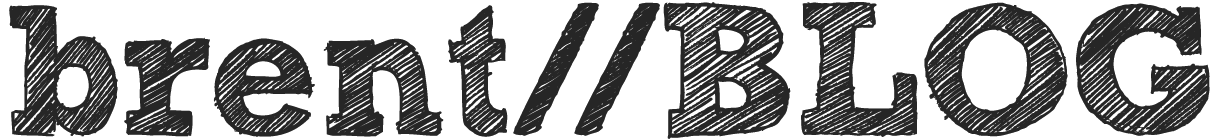
LOL I tried your advice and now everything is printing in blood! Pls help
You must have looked at my walkthrough before I took out that controversial “feed printer steady diet of blood to nourish it back to health” step.
Oh, wait… that was from “Little Print Shop of Horrors.”
*sigh*
yes! I always read first because am #1 fan!
woo hoo! community support triumphs corporate support yet again!
i asked Canon engineers when I first got my printer and they assured me that as long as I was using “plain paper” – I was safe and not using color ink. lo and behold I ran into the same issue as you when my magenta ink ran out!
changing the halftoning to “dither” worked for me and I was able to resume printing again (although I now need to replace my color cartridges! *sigh*)