I made the unfortunate decision to move my iTunes library yesterday, which broke something in iTunes’ database. The weird thing is that the inconsistencies were completely random: all but one song of one CD would be fine, another CD would have a half and half mix of OK and missing songs, and a third CD would be completely missing.
I paid for this indiscretion with the last 24 hours of my life. I’ve tried to tell iTunes where to look to fix missing tracks, hacked XML files, trashed binary files (trying to force iTunes to rebuild from the XML file), put a copy of the library back in the original spot and then consolidated files (…and then weeded out duplicates in the file system), exported playlists and then started over from scratch… I’ve done damn near everything you can possibly do to iTunes.
And then I remembered that I put a copy of my iTunes data on another computer, so my sister can listen to music.
…
The two takeaways I have from this experience are related to playlists. First: exporting a playlist containing missing songs, from the busted iTunes library, and then importing that playlist into a non-busted library, works great. In this scenario iTunes actually fixes the missing file links, unlike pretty much any other scenario involving iTunes actually having to do something.
Second: Your play counts and star ratings are not stored in your MP3s’ metadata; they’re stored in iTunes’ database. If you have to jettison a corrupted database, your play counts are toast (at least in my experience)… but you might be able to save your star ratings. You do so via playlists, again: create smart playlists for each star rating (one star, two stars, etc.), and then export those. The exported files will be regular playlists, which you can then import into the new iTunes database. There iTunes will fix any broken links… and then you can do mass edits on the songs in those playlists to reassign your ratings.
Mostly, though, don’t ever move your iTunes library. Manalive.



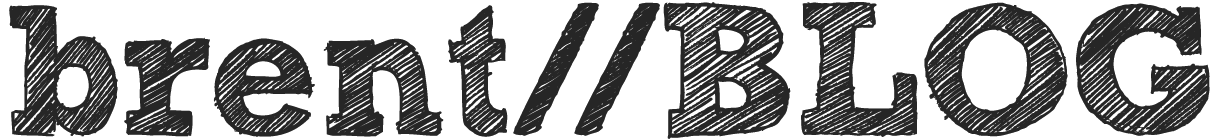
Every now and then a client will get a new computer (usually a laptop) and want iTunes migrated. YE GODS, MAN.
I was a Winamp devotee for the longest time, but now I use & love MediaMonkey. Why? Because it’ll let me save rating data as tags in the files, so from reinstall to reinstall I never have to worry about losing my ratings. I’m not worried about playcounts, mind you…
Having to do this for others when they change machines? I’d murder things, I think.
You have choices on the Windows side, at least. (Well, so long as you don’t have any iDevices you want to sync…) iTunes pretty much sucked the air out of the Mac music player market.
Thankfully, version 10 is (finally) decently fast; maybe now Apple can move on to fixing iTunes in other, less-visible, areas. (One can hope, right?)